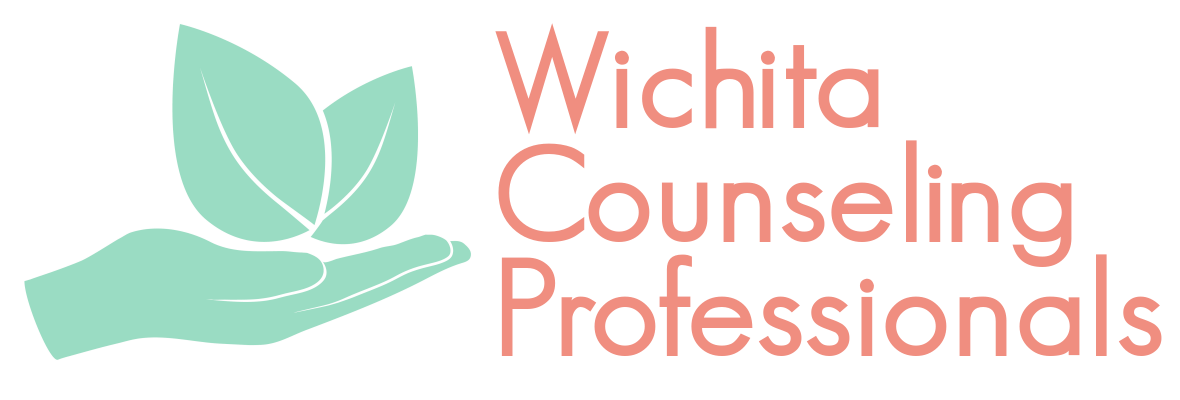Tele-Health
We also offer our clients a free HIPAA-compliant tele-therapy service. Signing up is as easy as 1-2-3.
Step 1.
Contact Us
Call (316) 688-1790 or use the form below and we will be in touch. Once we have scheduled an appointment, you will receive a secure link via email. If everything is working correctly, all you have to do is click!
Tele-therapy Request
Step 2.
Make Sure You Are Ready
Before our appointment, it is a good idea to make sure you are both emotionally and technically prepared.
Ask yourself a few simple questions:
Are you comfortable with technology? The service we use is easy. At the time of our appointment, simply click the link in your email and your browser should connect you automatically. Of course, as we all know, everything doesn’t always work as intended. If you are easily frustrated by technology, it might be better to wait for an in-person visit.
Is the device you will use to connect less than 5 years old? Older devices may have unforeseen difficulties.
Do you have a reliable internet connection? If you occasionally experience outages or signal loss, you might consider connecting to your router directly using an Ethernet cable.
Does your device have a camera? Almost all handheld devices come equipped with web-capable cameras. If you are connecting via laptop, it is a good idea to check.
Step 3.
Connect!
Once we have scheduled an appointment, you will receive an email at the address you provided.
On the day of our appointment, simply click the secure link in the email, which should take you to:
The app should do the rest!
If you would like to learn more about our secure service, you can visit their patient portal at doxy.me.
Need more help with tele-therapy?
Secure Link Information: Click Here
Webcam and Microphone Test: Click Here